In the ever-evolving world of technology, choosing the right laptop processor is crucial for optimal performance and user experience. With numerous processor types available, each with its unique features and capabilities, understanding the differences between them can be overwhelming. This guide aims to simplify the complexities and help you make an informed decision when selecting a laptop processor type.
What is a Laptop Processor?
A laptop processor, also known as the CPU (Central Processing Unit), is the brain of the laptop. It performs the basic arithmetic, logic, controlling, and input/output operations specified by the instructions in the program. The processor’s speed and efficiency directly influence the laptop’s overall performance.

Importance of Choosing the Right Processor
Selecting the appropriate processor type affect the overall speed, efficiency, and performance of your laptop. It determines how well your laptop handles tasks such as multitasking, gaming, video editing, and more. The right processor ensures smooth operation and enhances the lifespan of your laptop by managing power consumption effectively.
Major Types of Laptop Processors

Intel Processors
Intel processors are known for their high performance and reliability. They are widely used in various types of laptops, from basic models to high-end gaming and professional laptops.
Intel Core i3
– Performance: Entry-level performance suitable for basic tasks like web browsing, office applications, and media consumption.
– Ideal Use Case: Budget laptops for students and casual users who do not require high computing power.
Intel Core i5
– Performance: Mid-range performance offering a good balance between price and capability. Suitable for multitasking, light gaming, and moderate video editing.
– Ideal Use Case: Mainstream laptops for everyday use, office work, and moderate gaming.
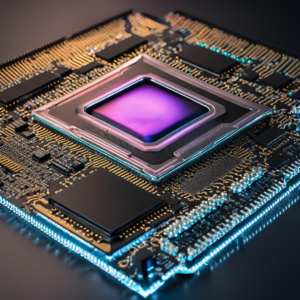
Intel Core i7
– Performance: High-performance processors designed for demanding tasks such as intensive multitasking, high-end gaming, and professional video editing.
– Ideal Use Case: Premium laptops for professionals, gamers, and content creators who require robust performance.
Intel Core i9
– Performance: Top-of-the-line performance with exceptional speed and power, ideal for the most demanding applications.
– Ideal Use Case: High-end laptops for extreme gaming, professional video editing, and other intensive tasks that require the best performance.
AMD Processors
AMD processors are known for their excellent performance-to-price ratio, offering competitive performance at more affordable prices compared to Intel.
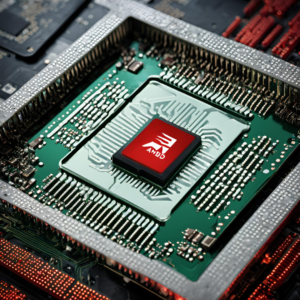
AMD Ryzen 3
– Performance: Comparable to Intel Core i3, suitable for basic computing tasks.
– Ideal Use Case: Budget laptops for basic use and students who need a cost-effective option.
AMD Ryzen 5
– Performance: Mid-range performance, comparable to Intel Core i5. Suitable for multitasking and light gaming.
– Ideal Use Case: Mainstream laptops for everyday use and moderate gaming, offering great value for money.
AMD Ryzen 7
– Performance: High-performance, comparable to Intel Core i7. Ideal for demanding tasks and professional use.
– Ideal Use Case: Premium laptops for gamers, professionals, and content creators who need powerful processing capabilities.
AMD Ryzen 9
– Performance: Top-tier performance, comparable to Intel Core i9. Designed for the most demanding applications.
– Ideal Use Case: High-end laptops for extreme gaming and professional applications where maximum performance is crucial.
ARM Processors
ARM processors are known for their power efficiency and are commonly used in mobile devices and some laptops. They have gained popularity in laptops due to their efficiency and performance in specific use cases.
Apple M1 and M2
– Performance: High efficiency and performance, particularly in Apple laptops. These processors combine high performance with excellent power efficiency, extending battery life.
– Ideal Use Case: Apple MacBooks for a wide range of tasks from basic use to professional applications. They are especially noted for their performance in tasks like video editing and software development.
Additional Considerations
Performance Metrics
When evaluating processors, it’s important to consider various performance metrics such as clock speed, core count, and thermal design power (TDP). These factors influence how well the processor can handle multiple tasks and maintain performance under load.
Integrated Graphics
Some processors come with integrated graphics, which can handle basic graphics tasks without the need for a dedicated graphics card. Intel’s integrated graphics (e.g., Iris Xe) and AMD’s Radeon Vega graphics are examples. These are suitable for casual gaming and media consumption.
Hyper-Threading and Multi-Core Processing
Hyper-threading (Intel) and multi-core processing (AMD) allow processors to handle more tasks simultaneously, improving multitasking and performance in applications that can utilize multiple cores. This is particularly beneficial for video editing, 3D rendering, and running virtual machines.
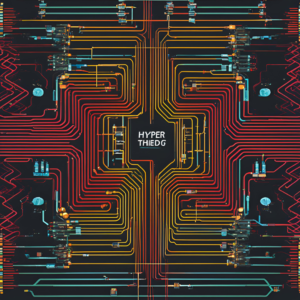
Future Trends in Laptop Processors
The laptop processor landscape is continually evolving. Trends such as increased core counts, advancements in AI processing, and enhanced power efficiency are shaping the future. Keeping an eye on these trends can help you make a more future-proof choice.
Power Consumption and Thermal Management
Power consumption and thermal management are critical factors, especially for laptops. Efficient processors extend battery life and reduce heat, improving the overall user experience. ARM processors are particularly noted for their efficiency in this regard.
Key Factors to Consider
Performance Needs
Assess your computing needs to determine the appropriate processor type. Basic tasks require less processing power, while demanding applications like gaming and video editing require more. Understanding your primary use case will guide your choice.
Battery Life
Consider processors with better power efficiency for longer battery life, especially if you are frequently on the move. ARM processors and Intel’s latest offerings provide excellent battery performance.
Budget
Balance your performance needs with your budget. AMD processors often provide better value for money, while Intel and ARM processors might offer higher performance at a premium price. Evaluate the cost-benefit ratio to make an informed decision.
Future-Proofing
Invest in a processor that will meet your future needs. Consider the longevity and upgrade paths of the processor type you choose. Higher-end processors may offer better performance over a longer period.
Compatibility and Brand Preference
Consider compatibility of processor types with other components and your brand preference. Intel and AMD processors have different motherboard requirements. Apple’s ARM processors are specific to MacBook’s, offering a seamless integration with macOS.
Selecting the right laptop processor is essential for ensuring optimal performance and satisfaction with your device. By understanding the differences between Intel, AMD, and ARM processors, and considering your specific needs and budget, you can make an informed decision that will serve you well for years to come.
Read More : Top Mobile Processors for Gaming in 2024: A Comprehensive Guide

4 thoughts on “Laptop Processor Types : A Detailed Guide 2024”